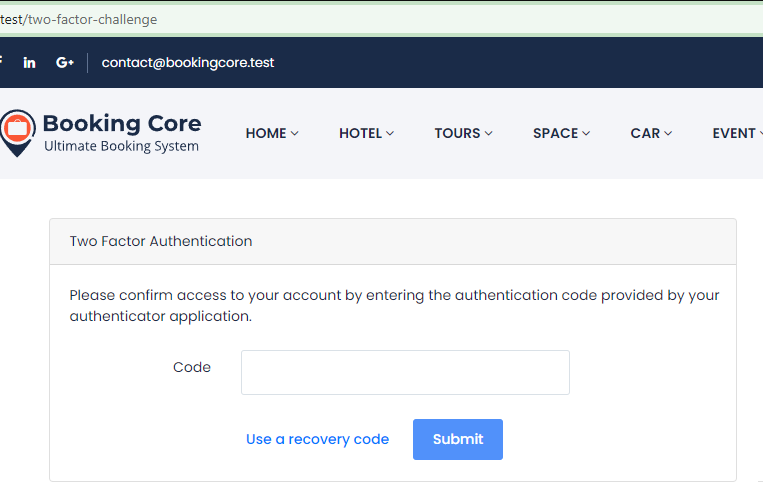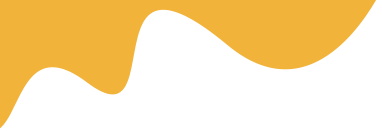To enable the 2FA with Google Authenticator for security purposes on the website, Follow these steps below:
1. Enable 2FA for site: Settings -> User Settings -> Tick to Two Factor Authentication

2. After enabling this option, each user will have a menu to enable 2FA for yourself
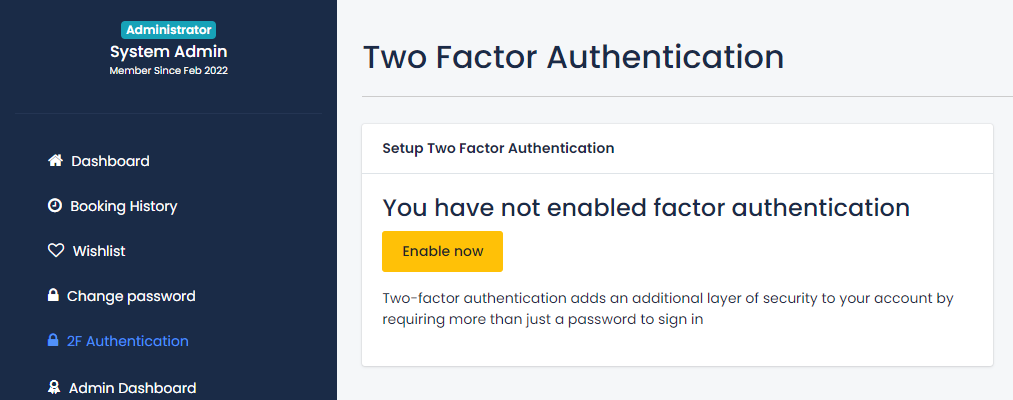
Press this "Enable Now" button, the customer needs to confirm their Password: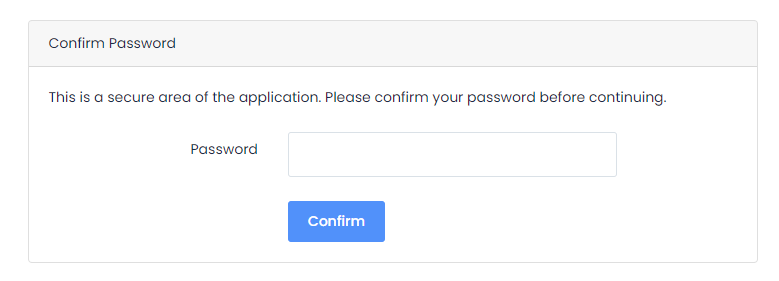
3. After enabling, QR Code and backup code will appear

4. Use the google authenticator app to scan, and back up the other code to use when you can't open your phone
5. Then every time you log in, the system will ask the user to enter the code on the app or use the backup code to continue logging in