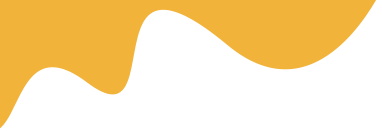The iCal will save your Booking history and sync with another Channel, like ical from booking.com or Airbnb.
This means that the iCal link is only for saving booking history, not working according to the Availability for each module in BookingCore
You can find the iCal option in each creating a service and Export iCal in each editing a service. With the Hotel-Room, you can find it in each room.
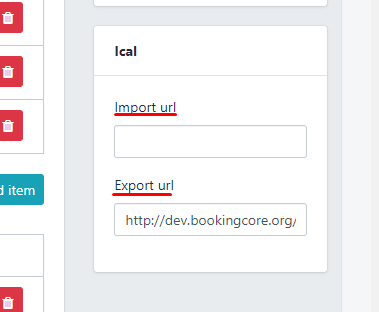
And in the vendor panel, you can find iCal in this tab:
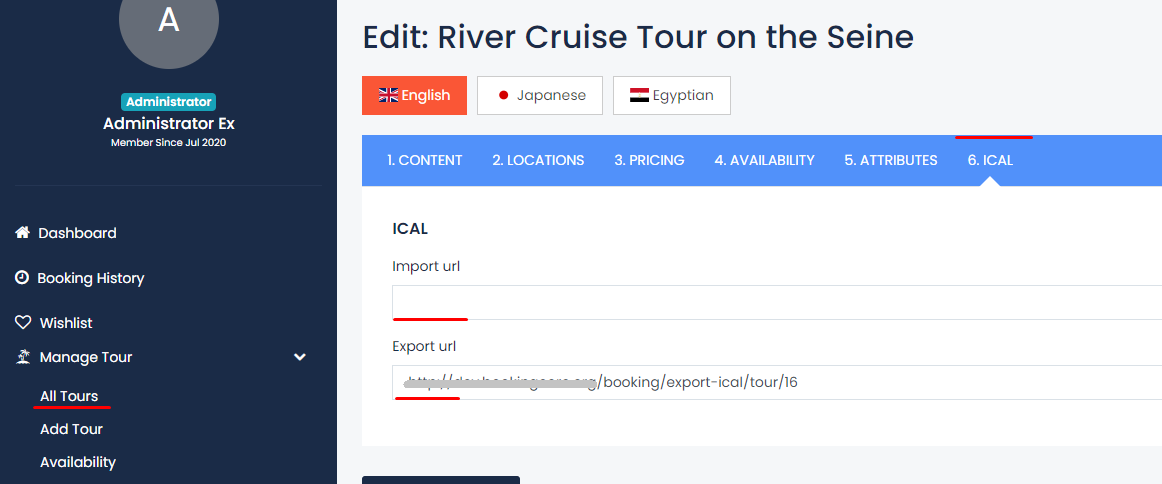
iCal will help you warning the client if the service is booked on another website
=> Notice that this day's space is not valid (has already been booked on another website), please select another date.
In case of Space is actively blocked without any booking, iCal still says it is valid to book because iCal only calculates based on booking saved and not calculated based on the state of Availability table.
That's all, it doesn't make space is disable or anything
Just only notice them cant book Space on that day