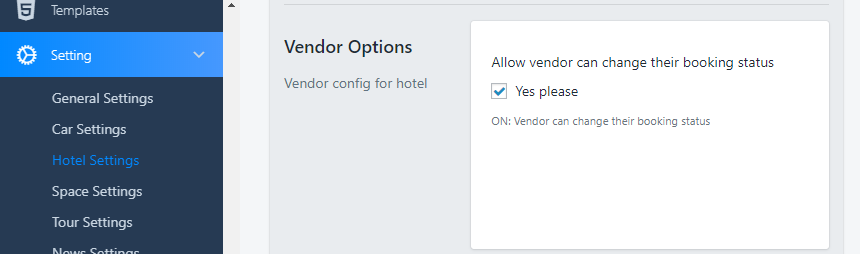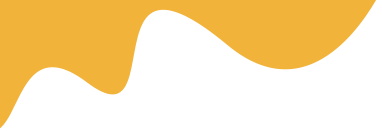Dashboard > Report > Booking Report
On this Panel is listed Booking Report, you can manage the details of the Order easily, All payment information like Total, Paid, Remain or Commission is saved here. Press to Detail to see more information:


- COMPLETED: with the Offline payment, this is the finish status to complete the Order
- PROCESSING: this status will be set when having new Booking Order
- CONFIRMED: this status will be set when the Booking Order is confirmed between Vendor and Customer in some way(phone, email..)
- CANCELLED: this status will be set when the Booking Order is cancelled by Admin/Vendor if the customer has any confuse
- PAID: this status will be set when the Booking Order is Paid via Paypal/PayStripe/TwoCheckout or via any online payment gateways
- UNPAID: this status will be set if while paying process, the customer suddenly cancelled
- PARTIAL PAYMENT: this status is for the deposit amount
- Your Vendor role can do Action, set their Booking status if from Admin Dashboard allows the vendor to set their Booking Status