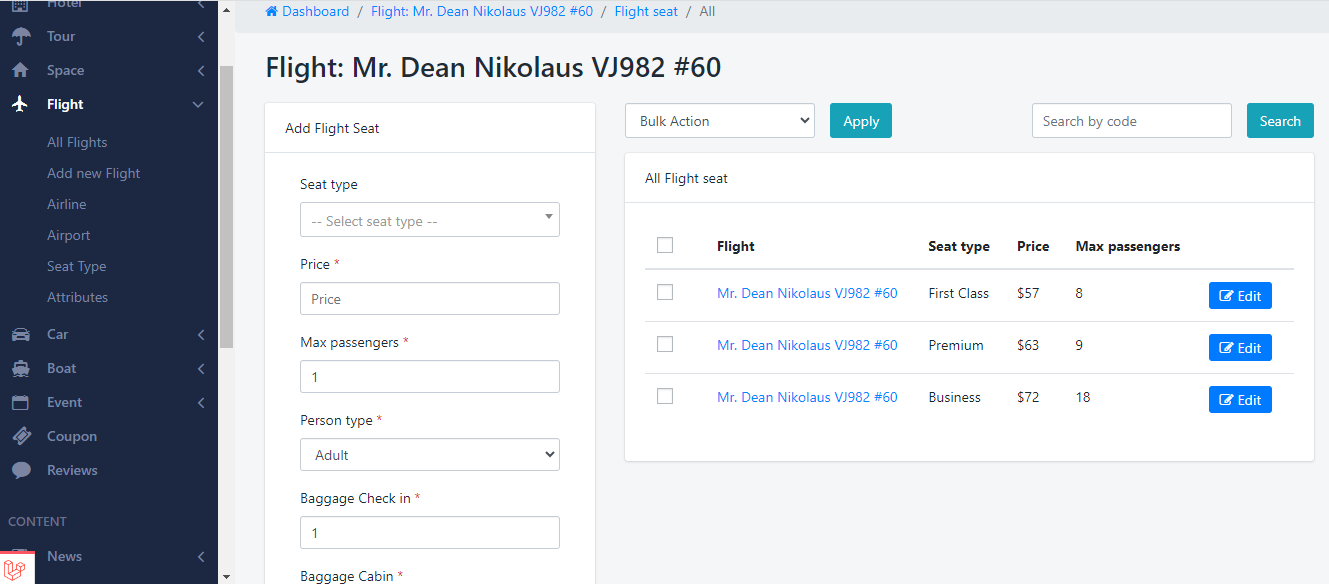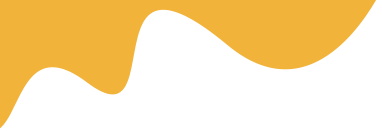2. Create Flight-Ticket
Navigate to Dashboard > Flight > Add new Flight, then Add some information like: Name, Code, Attribute for Flight..
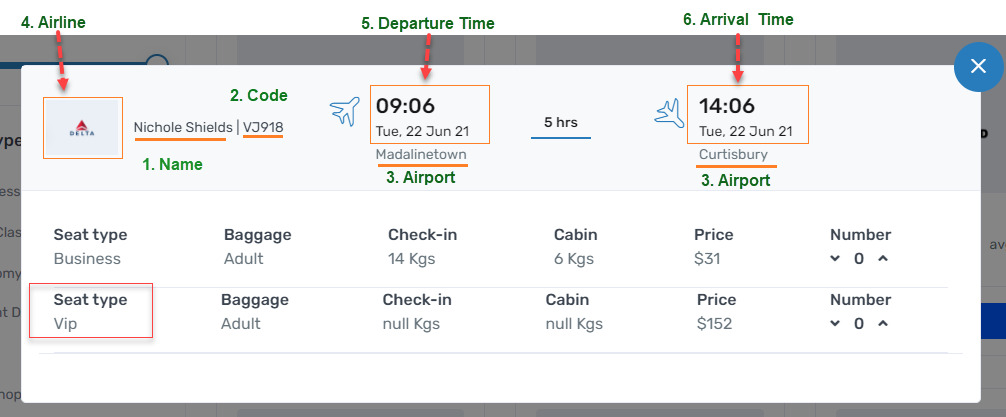
- Name: input the Flight name
- Code: input the Flight code
- Airport: Select the Airport from the list
- Airline and Time:
- Airline: Select the Airline from the list
- Departure Time: Select the Departure date-time from the Datetime picker
- Arrival Time: Select the Arrival date-time from the Datetime picker
- Flight Attribute : Select the Flight Utilities, Flight Type, Inflight Experience
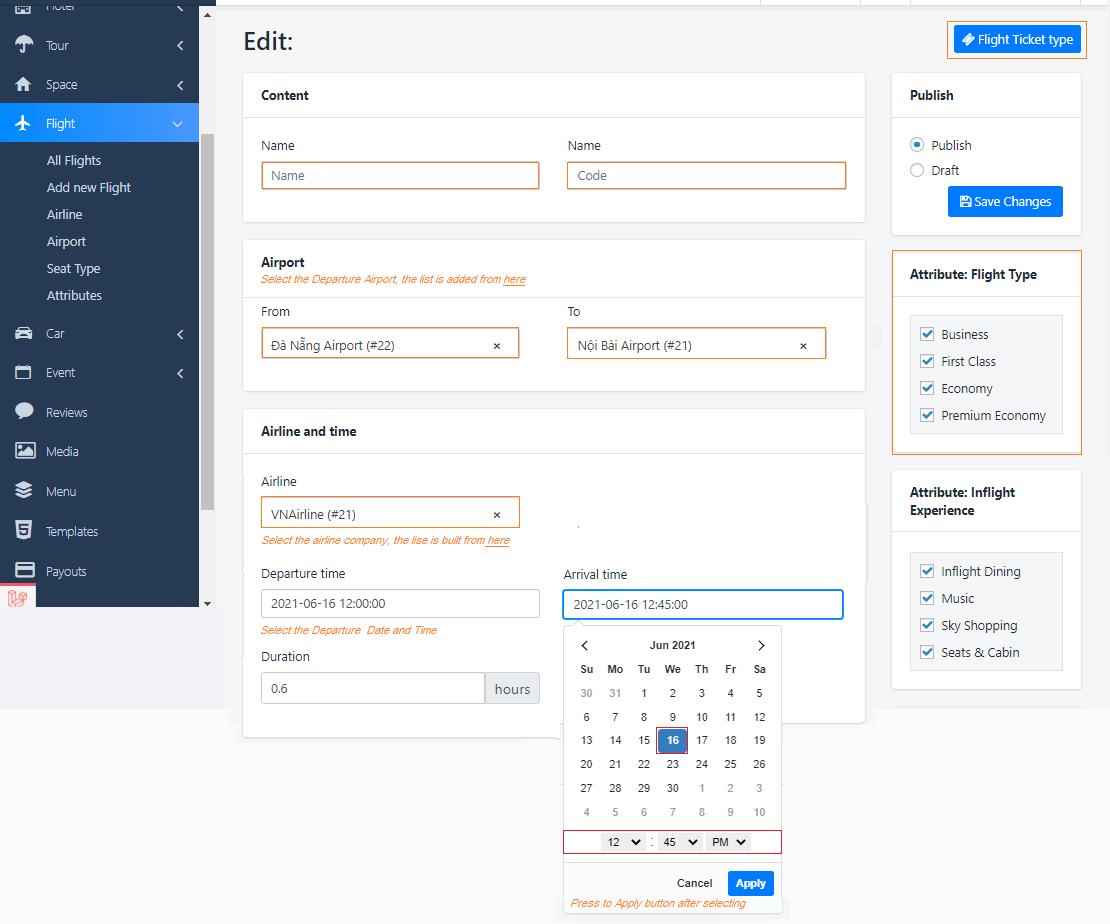
Create Flight ticket type
https://www.youtube.com/watch?v=3Nkc5CgaVOU