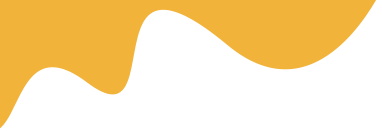Ticket Manager
Ticket module is one of the most anticipated features in PRO version. We have been running this module for a long time, the features are basically to meet the needs of a customer care system. We look forward to receiving your contributions.
1. Ticket manager
Navigate to Dashboard > Ticket, this is Ticket manager. You can do Bulk Action(Delete, Draft) any Ticket or Search by any Ticket Information like Name, Category, Author...
The Ticket List will get all Ticket that is Publish Status
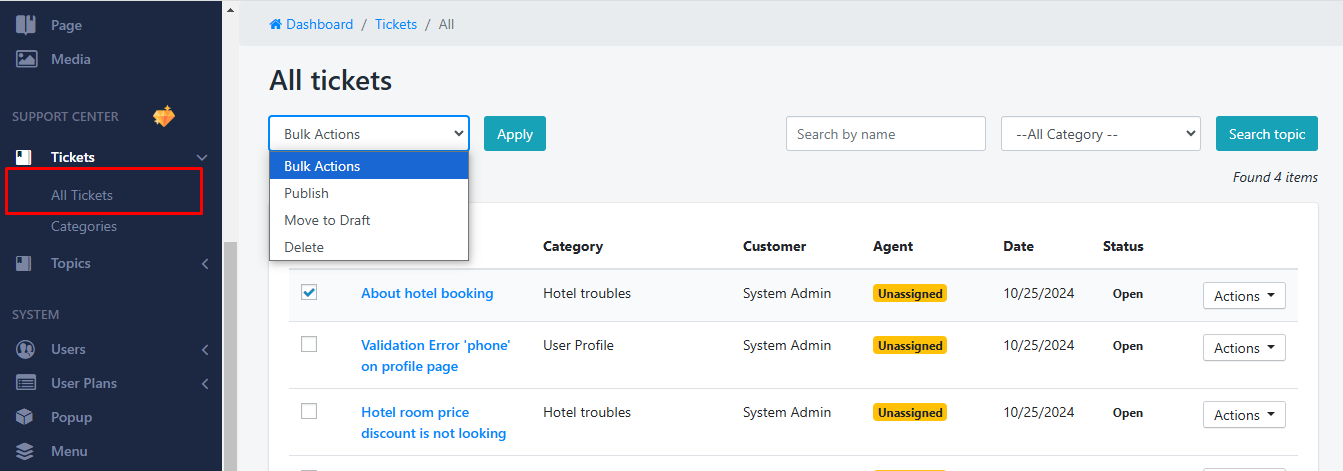
2. Categories and Tags
Navigate to Dashboard > Ticket > Category, this is a category list of Ticket. On the right Panel, You can do Bulk Action(Delete, Trash) any ticket category or Search by the name of the Category
On the Left Panel, you can add a Category for Ticket more easily.
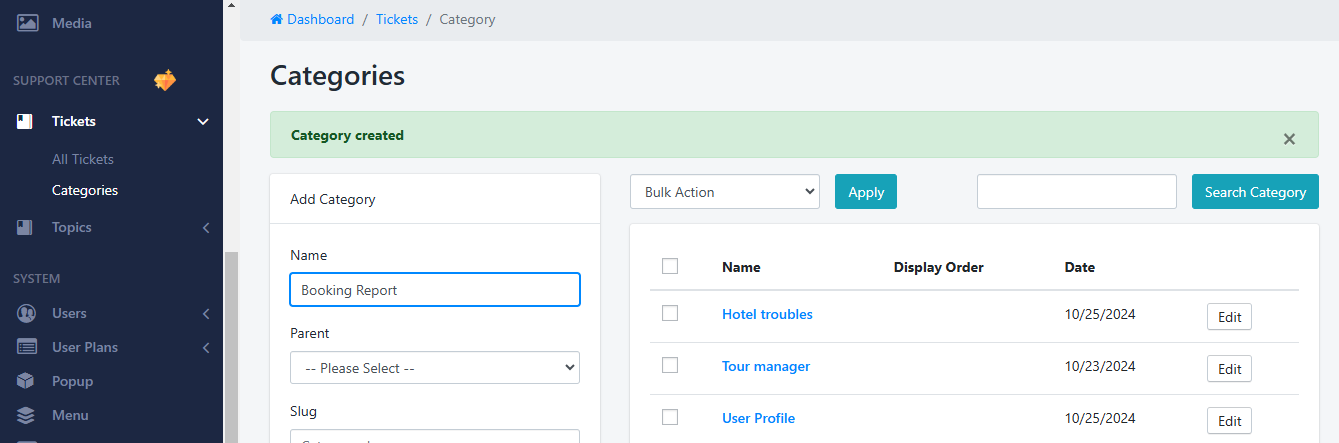
Create a ticket from Customer
1. From Control Menu > Support Center > Press to Support Ticket to see the listing

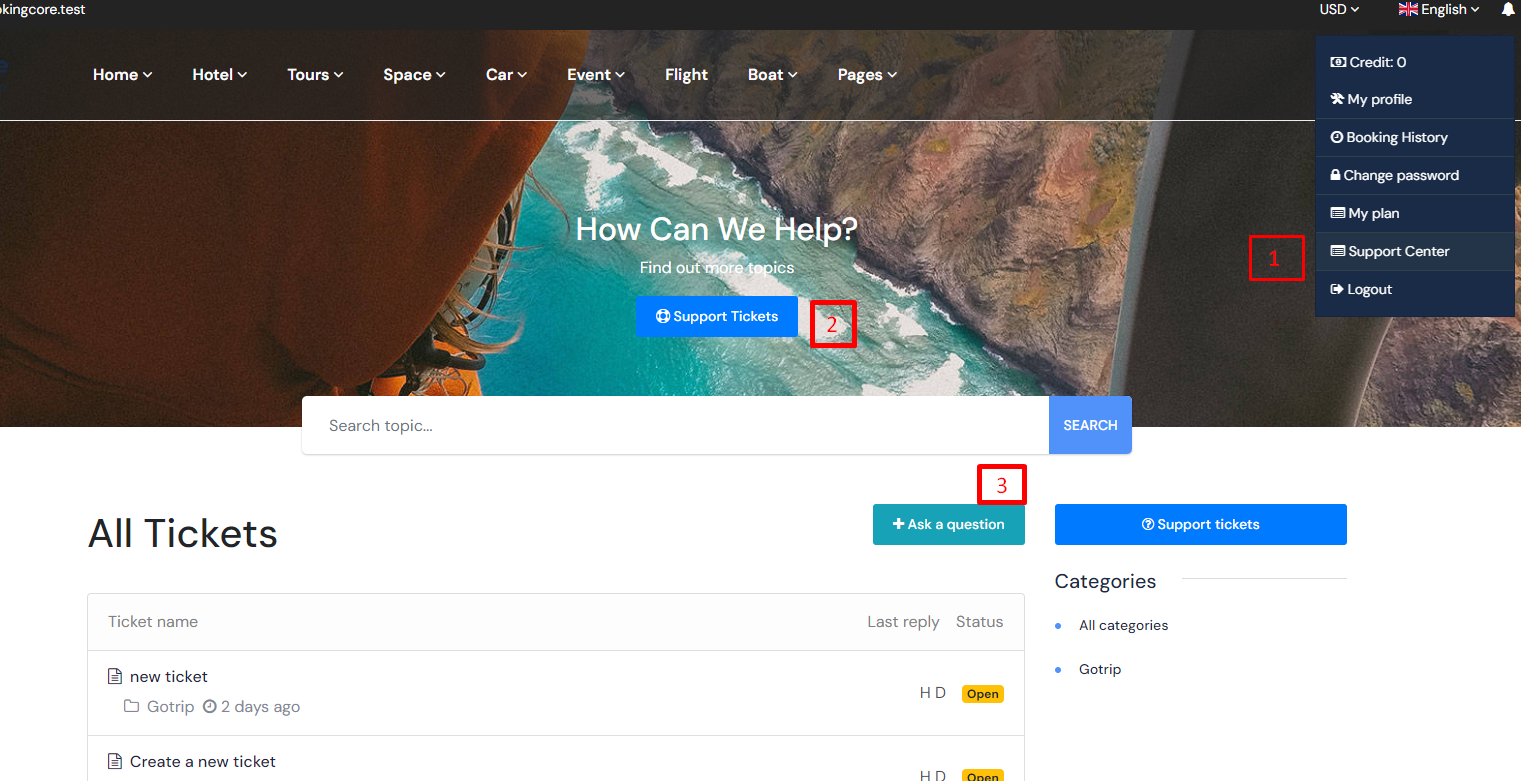
2. Press to Add a question to see the Question form