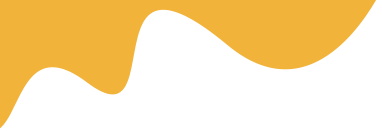- Title page: the text shown on the Space search banner
- Image banner: You should use the image with size: 1920 x 500(px)
- Layout Search: now we are supporting 2 styles of layout Search for Space: Normal layout and Map layout
- Location Search Style: Autocomplete from locations & Autocomplete from Gmap Place:
+ Autocomplete from locations: Smart typing for searching, all the list is taken in the Location list
+ Autocomplete from Gmap Place: all the location is listed by Google API, but they will be sorted by distance, not searched by exact location
- Limit item per Page: input number item you want to show on search page
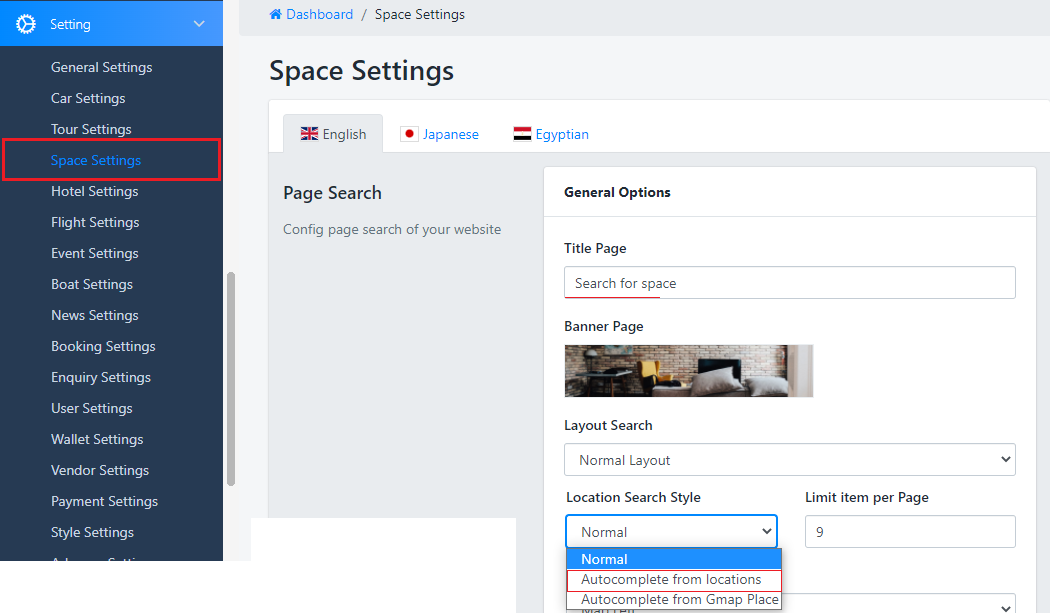
- Default location for Map: Set some information below to set the default location for the map
+ Select location for Map Layout: Map on the Left / Map on the right
+ Input geographic coordinate system to set Location default
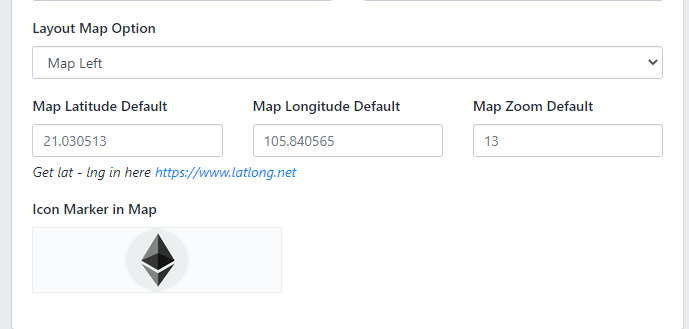
2. Form search fields
2.1 Search fields on banner & searching page
To change the search form you can follow these steps below:
Step 1: Specify the number of fields you want to display on the form, eg: 2 columns / 3 columns
Step 2: Determine the type of search field you need to use: Service name / Location / Attributes / Date / Price
Step 3: Input the information to the form below, let's see the example:
Input Location title -> select the Location type -> and columns size will be Size column 6
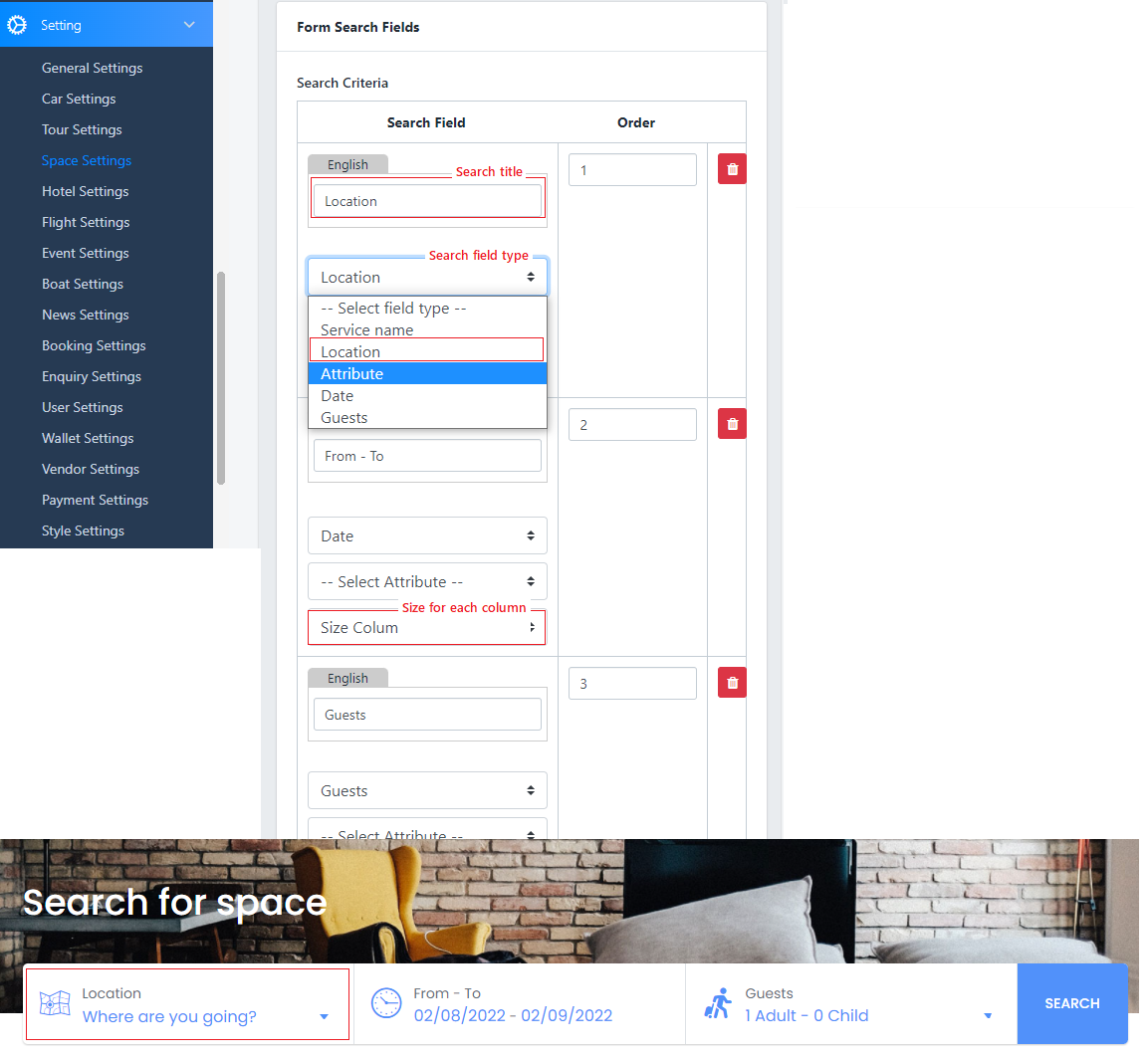
SEO Manage:
If you don't need SEO on-site, just need to leave blank those fields below: