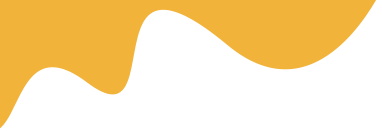1. Vendor Register
+ Vendor Auto Approved: check to the box if you don't want to check User before upgrading to Vendor
+ Vendor Role: select the Role you want the user to become

2. Vendor Commission
+ Vendor Enable: Check to the box if you want to Active the Vendor System
+ Commission system in settings: This is default commission value, then select the Commission Type and input the commission value

We have another way to set Vendor commission in Edit User, just need to Edit User then set their Commission Value

If you want to set commission for each vendor, just need Edit User and input the commission value here, leave blank if you want to use Default Value in the Settings above