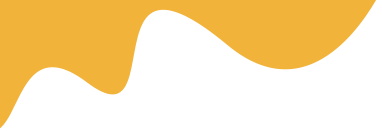1. Enable Captcha for Login/Register Form
Navigate to Dashboard > Settings > User Settings, in this panel you can check/ uncheck to the box to Enable / Disable the Captcha option

2. Chatbox
+ Live Chat for Customer and Vendor

2. Edit Email content
This is Register email content for User:
Check to the box if you want to send email to User after registering a new account

And this is Notify email to Admin when having new Register, check to the Checkbox to Enable sending email to Admin

This is content of Forgot Password, you can change it easy here: